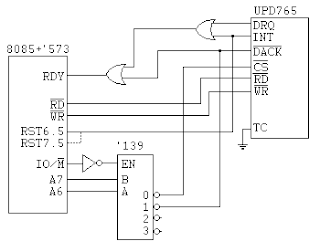The reason I'm using the MACH131SP is because last year I bought a box of about 100 in Ebay, so now I have "stock" for the years to come... I had to buy an adaptor for the TQFP 100 in order to WireWrap a simple circuit, the one in the picture was bought in Japan. I soldered the CPLD by hand, it is not very dificult but you need a good soldering iron, good solder, a clean board and a steady hand.
 The circuit included a 78L05 to regulate the supply voltage, but I had to bypass it since the CPLD consumes 75mA and the 78L05 limit is 100mA. With most of the inputs floating the CPLD forces the 78L05 into foldback and quasi-shutdown.
The circuit included a 78L05 to regulate the supply voltage, but I had to bypass it since the CPLD consumes 75mA and the 78L05 limit is 100mA. With most of the inputs floating the CPLD forces the 78L05 into foldback and quasi-shutdown.The other connector is the 10 pin In System Programmable connector (JTAG), from it I can program a plurality of devices in a JTAG chain.
For connecting power and the ISP connections I used Wire Wrap technique, while for the USBKeyboard circuit I used a special enameled wire. With the Wire Wrap soldering the pins is not mandatory as long as you use correctly the wrapping tool.
 With the enameled wire a special pen is used to lay the wire, wrapping around the pins you need to connect and then solder must be applied for some time (and temperature) breaking the enameled protection and soldering to the pins.
With the enameled wire a special pen is used to lay the wire, wrapping around the pins you need to connect and then solder must be applied for some time (and temperature) breaking the enameled protection and soldering to the pins.
 Mini85 "will be back" soon... in PCB format...
Mini85 "will be back" soon... in PCB format...